|
|
Contextual Learning Portal Mars Rover Design Challenge
Basics- Project TitleMars Rover Design Challenge
- MA Curriculum FrameworksScience and Technology/Engineering
- School ContactKaren Spaulding, Principal, kspaulding@miltonps.org, 617-696-4568 x1102; Christie Chiappetta, 6-8 Science Coordinator,cchiappetta@miltonps.org
- School / DistrictPierce Middle School/Milton Public Schools
- Brief DescriptionMars Rover Design Challenge uses LEGO Mindstorms EV3 curriculum and materials (Make it Move, Make it Smart, Make it a System) in a curriculum that integrates the study of Earth and space science with design/engineering. Working with scientists and engineers from the Christa McAuliffe Center, 7th grade students design vehicles for conducting research on Mars and document their work in videos for an audience of 4th graders.
- PartnersThe Christa McAuliffe Center, Framingham State University
- Communicating About Our ProjectThis project is nestled within a district-wide commitment to establishing a K-12 STEM pathway. Student work captured on video, final curriculum materials, and lessons learned will be shared with students and teachers at the elementary and high school levels in order to solidify that pathway and create STEM experiences for all students. This project will also be communicated via the Contextual Learning Portal.
- Photo and Caption 1Teachers use the planetarium as a tool for learning and explore space research via a simulation at The Christa McAuliffe Center at Framingham State University.
-
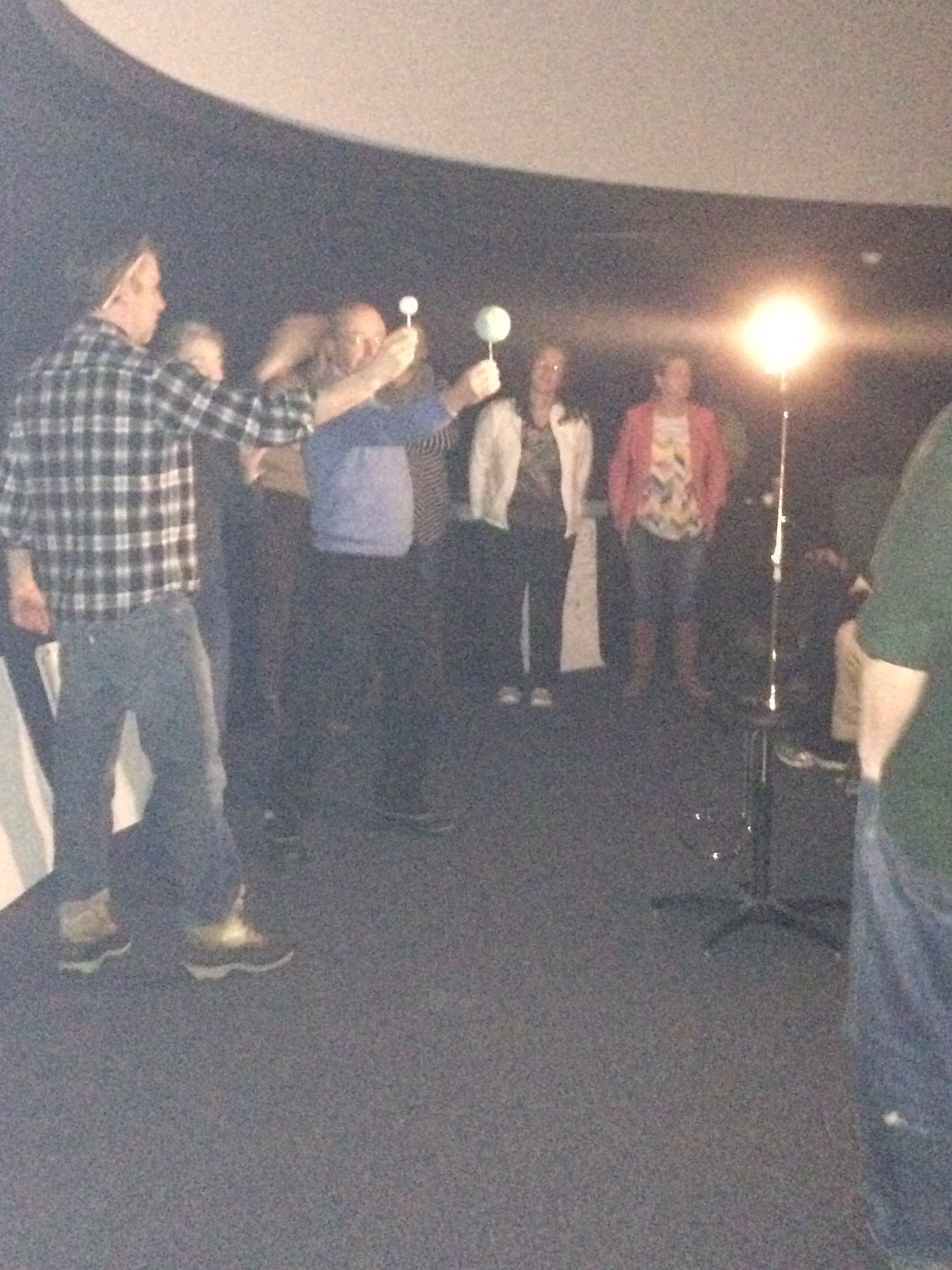 
- Photo and Caption 2A rover is born!
-

- Photo and Caption 3A little fun with Photoshop- Students "land" on Mars. Students consider the constraints and benefits of building a Mars rover with Legos.
-
 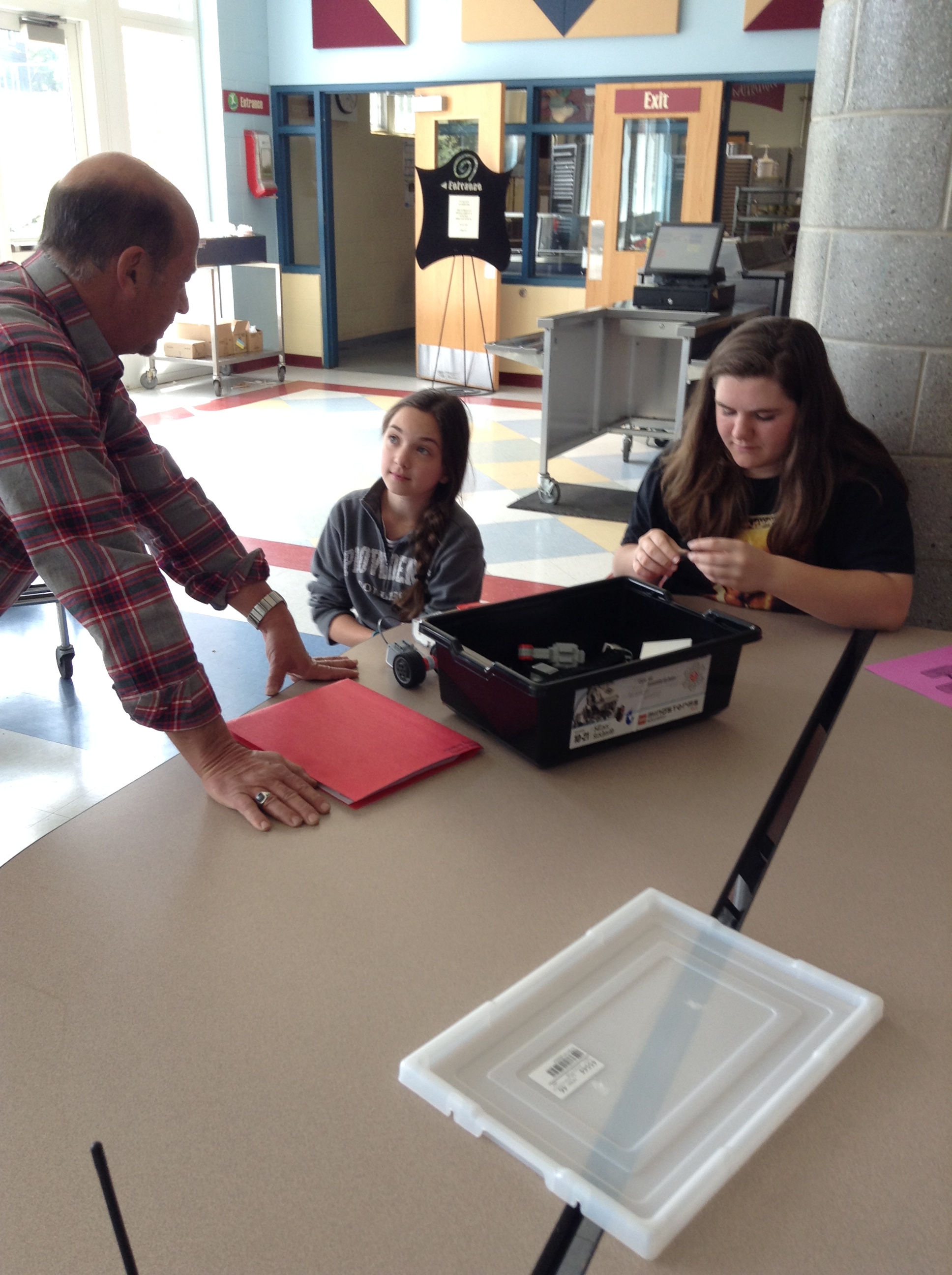 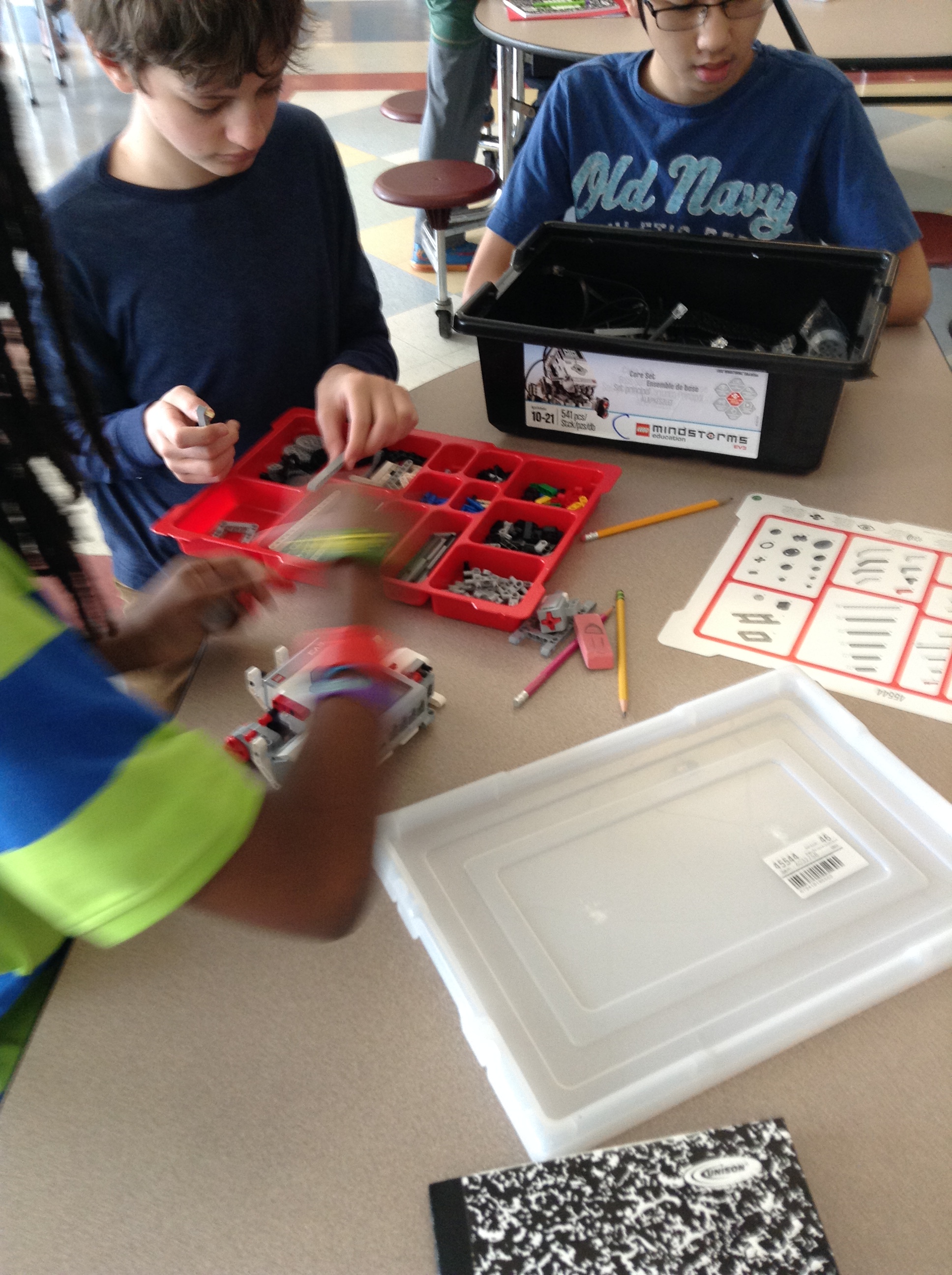 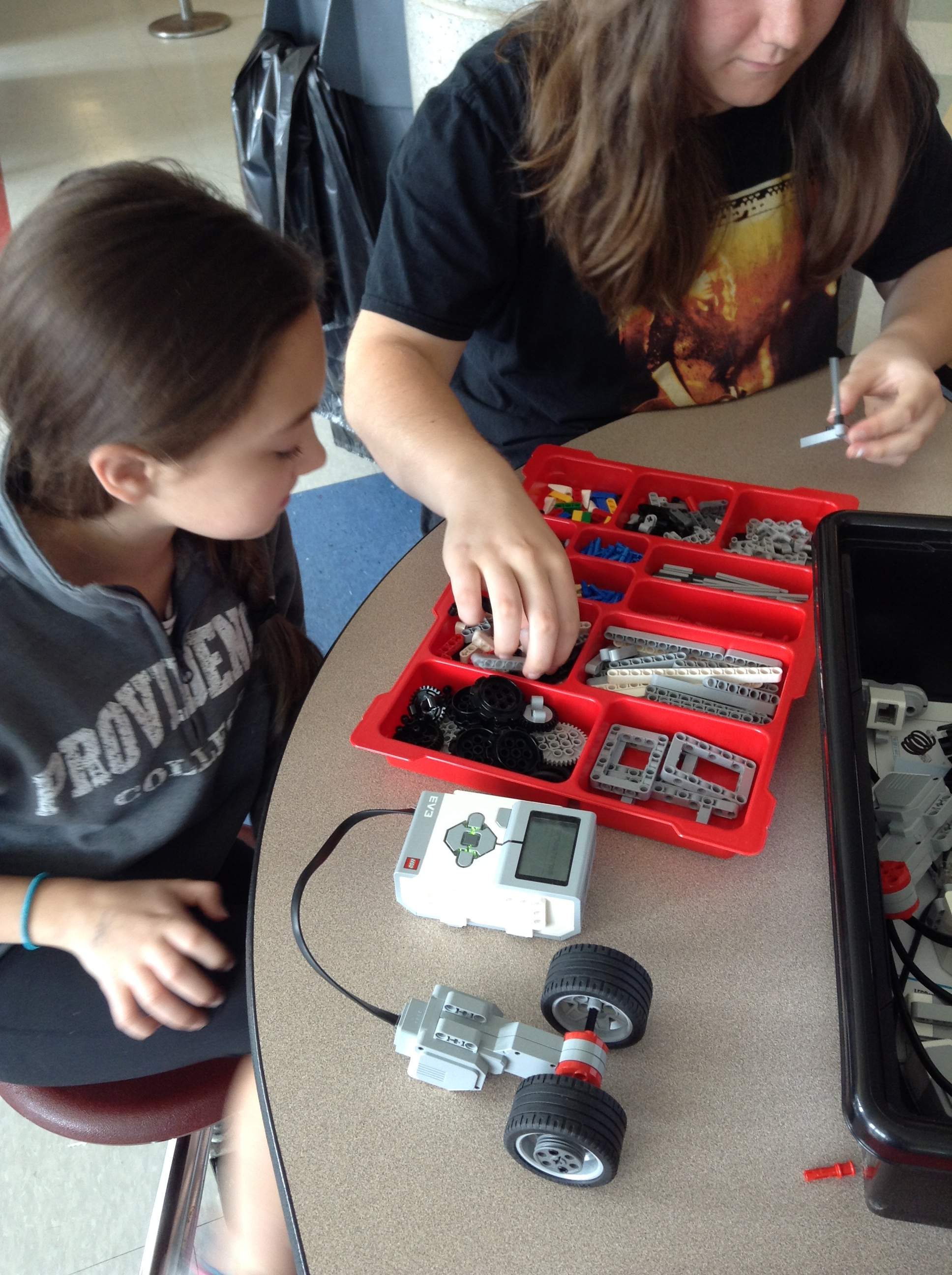
Key Questions- Key QuestionsHow do scientists study remote locations?
How can understanding the surface of Mars help us explore it?
How does the design engineering process help us solve challenging problems? - Connections: How or why was this topic identified? Why is it meaningful?Mars has long sparked curiosity in students young and old. Its reddish tint and the presence of polar ice caps and permafrost just below the surface lead to intrigue about the possibility that life once existed there. By combining the natural curiosity that Mars evokes with the design process, students will be motivated to work collaboratively to build understanding of the surface of Mars and apply 21st Century skills to design, build, test, and refine a Mars Rover. Further, the problem presented in this unit, to design a Mars Rover, is a real challenge on which NASA scientists continue to work. Finally, too frequently students are engaged in design engineering experiences where success does not rely on any real understanding of the scientific concepts associated with the design problem. This challenge not only requires an understanding of the surface of Mars and how scientists have built understanding of it, but also helps them see how their creativity and innovation can then lead to a deeper understanding of the scientific ideas. In other words, the science informs the technology and the technology informs the science.
- Background Research: What resources were used to find background information for this project?Several resources were used to inform the design of this unit. A number of NASA educational materials were accessed including: Mars Image Analysis [http://mars.nasa.gov/files/mep/MARS_IMAGE_ANALYSIS_Lesson.pdf]; Mars Exploration Programs and Missions [http://mars.nasa.gov/programmissions/overview/]. In addition, Full Option Science System [FOSS] Planetary Science Investigations 8 and 9. Finally, explorations with Lego Mindstorms EV3 Classroom Pack were integrating.
- Outcomes: What was the outcome? How was it shared or applied in the community?Each group of students will have designed a Mars Rover using the Lego Mindstorms Classroom Pack. In addition, the group will have a video that captures the design process in which they engaged to create the Rover. Each group of students will also have a design notebook that will document their evolving scientific and engineering ideas. The videos will be presented to 4th grade students as a teaching tool for them to understand the design engineering process.
- Family: Any opportunities to involve parent/guardians and other family members in this project?Guest speakers who work in the engineering field will be recruited from families. In addition, they will be invited to join the presentation of videos to 4th grade students.
Units / Activities - Day 1- 45 minutesA Letter from NASA- In this activity, students receive a letter from NASA indicating there interest in contracting with a team of scientists to design the next Mars Rover. First, students participate in a pair/share where they identify what they think they already know about Mars. Next, students analyze the letter and add new ideas about Mars to their lists. Finally, they work in their engineering groups to brainstorm what they will need to know to be successful.Letter from NASA- attached
-
View/Download File: Letter from NASA - Day 2- 45 minutesMars Image Analysis- In this activity, students begin by looking at a series of THEMIS images. This set of 4 images is of the same location on Mars, just different magnification. Students record what features they see with increased zoom. Students then describe what additional information would be helpful. Students then work in pairs to brainstorm features on Mars that also exist on Earth. Students work in their engineering groups to make their way through a Mars Feature ID packet. They are tasked with choosing where would be the best place to land a rover and which would be the least desirable. Students share their choices and reasons with the class. Students then visit http://themis.asu.edu and use their Mars Feature ID packet to identify features they see in the images. THEMIS Images- attached
-
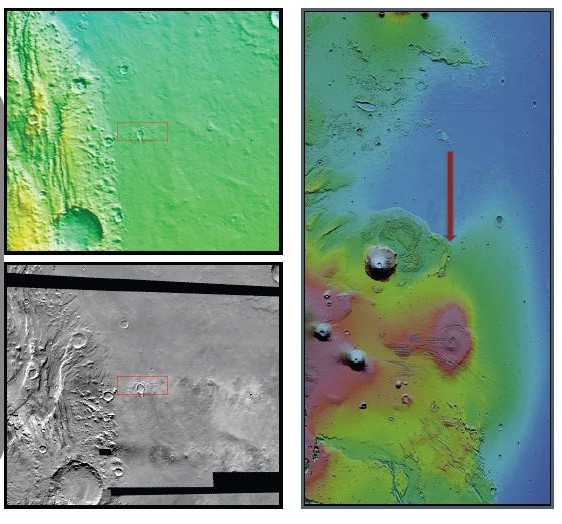 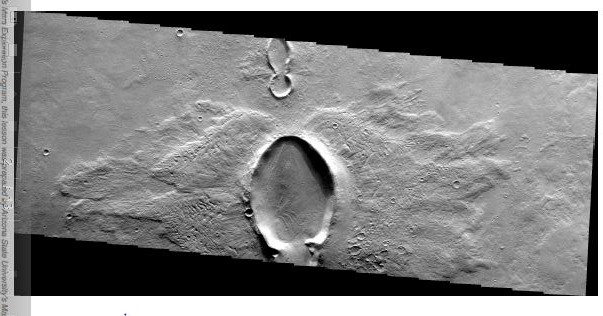
- Day 3- 45 minutesGetting to Mars: Not as Easy as You Might Think- In this activity, students access Google Mars to further explore the red planet. They begin with a tour narrated by Bill Nye the Science Guy. This tour explains how scientists have collected data/made observations of Mars. It concludes with showing the tracks of Sprit and Opportunity. Students are able to stop the narration, click on the camera icon, and see actual images of that particular location. Students add additional information about Mars in their notebooks. Students then shift to 3 simulations at Mars Quest Online http://www.marsquestonline.org/tour/welcome/flytomars/index.html. They begin with Fly To Mars, where they use an interactive tool to determine when a spacecraft should be launched so that it lands on Mars. Students then try to get a sense of the actual size of features on Mars, by “dropping” familiar objects onto images of Mars with the How Big? tool. They also use the scale noted on the image to calculate the size of these features. Finally, students access Drive a Rover. Here they author command sequences to be sent from the Command Center on Earth to the rover on Mars. After each simulation, students record the following in their notebooks- 3 things I learned; 2 things I am wondering about; 1 question I have.http://www.google.com/mars/
http://www.marsquestonline.org
- Day 4- 45 minutesDigging Into the Engineering Design Process- In this activity, students are given a set of cards, each with a step of the engineering design process. They work in their pairs/trios to sort them out into a cycle. Pairs share their ideas with each other, including what they think happens at that stage (based on the one word title of the step). Students then view 5 very short video clips, one for each step. They adjust their cards as they watch the video. Students record the process with notes about each step in their notebooks. The class then considers the notion of constraints. They return to the letter to revisit what is being asked of them. In addition, they, for the first time, open the Lego Mindstorms kit. Students work in their engineering groups to build something. Students share with each other what they learned or noticed about the materials they will use to build the rovers (i.e. motors, pieces, sensors, etc.) and begin to propose connections between what they are using to build the rovers with what might be useful for the rover on Mars (i.e. why would it be useful to have a touch sensor on a rover on Mars?).Design Process Image- attached
http://www.nasa.gov/audience/foreducators/best/edp.html
- Day 5- 45 minutesBuild a Basic Driving Base- In this activity, students use LEGOs to build a base with wheels that will move. In addition, students will brainstorm which movements the Rover will need to make.LEGO Mindstorms EV3
- Day 6- 45 minutesProgram Driving Base to Move Straight ForwardLEGO Mindstorms EV3
- Day 7- 45 minutesProgram Driving Base for Curve Motion and Conduct a Tank Move PatternLEGO Mindstorms EV3
- Day 8- 45 minutesUsing the Color Sensor- Students are challenged to incorporate the color sensor so that the Rover stops when it detects a particular color.LEGO Mindstorms EV3
- Day 9- 45 minutesUsing the Gyro Sensor- Students are challenged to add this sensor so the Rover can move 45 degrees.LEGO Mindstorms EV3
- Day 10- 45 minutesDetecting the Proximity of an Object- Students add a sensor that will allow them to detect the proximity of an object. They reflect on how this would be useful when the Rover is on Mars.LEGO Mindstorms EV3
- Day 11- 45 minutesPutting it Altogether- Students practice using the programming APP to give the Rover a series of instructions.LEGO Mindstorms EV3
- Day 12- 45 minutesTesting a Prototype- Students choose a design and build a prototype that can achieve the goal on the Mars Terrain model. They assess it and propose improvements.LEGO Mindstorms EV3
- Day 13- 45 minutesStudents continue to test, reflect on, and rebuild their Rovers.LEGO Mindstorms EV3
- Day 14- 45 minutesStudents work in a team to edit their video documenting their design process.LEGO Mindstorms EV3
Instructional Techniques - Surfacing existing ideasStudents surface existing ideas in their journals about a variety of topics such as what questions NASA scientists pursue, their thoughts on the surface features of Mars, and their design ideas.
- Reflective writingStudents will reflect on what they have learned- such as the surface features of Mars- in order to take stock of what they have learned and how that can inform next steps.
- Observations/data analysisStudents take and analyze notes while observing images of Mars. In addition, they record and analyze data when testing their Rovers so they can reflect on that data and revise their designs as necessary.
- Collaborative workStudents work in groups throughout this unit- from reflecting on the letter from NASA and identifying what needs to be learned to be successful, to analyze data and drawing conclusions, to making decisions about where to land the Rover, to the building and redesign of the Rover.
- Build on previously learned knowledgeStudents apply what they have learned about the surface features of Mars to determine what features they should incorporate into their Rover.
- BrainstormingStudents brainstorm a number of points throughout the unit- brainstorming what knowledge and skills are necessary to be successful in the challenge as well as possible solutions for the challenge of building the Mars Rover.
Assessment Techniques- RubricA rubric will be developed to assess the final Rover design and presentation.
- Self-assessmentStudents will conduct a self-assessment of the degree to which they applied the engineering design process as well as the science content. Students will also reflect on their use of creativity in designing their Rover.
- Final Engineering/Design Process VideoCriteria for success will be evaluated by the students (self assessment), the 4th grade students who serve as the audience, as well as the teacher.
- Science and Engineering NotebookStudents will keep a notebook both of their evolving science understanding as well as their engineering process.
Subject = Science, Technology | Grade Level = MS | Time Period = School Year | Program/Funding = | 189 |
Direct website link to this project: http://ContextualLearningPortal.org/contextual.asp?projectnumber=493.6475
|


