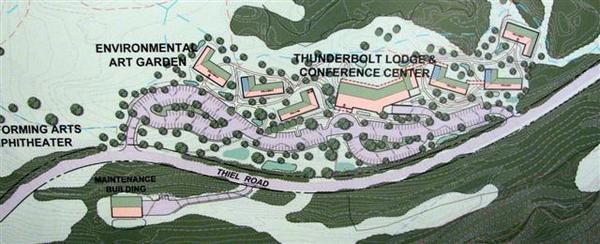|
|
Contextual Learning Portal Discover, Design and Build
Basics- Project TitleDiscover, Design and Build
- MA Curriculum FrameworksScience and Technology/Engineering, Visual Arts
- School ContactApril West, Principal
- School / DistrictBerkshire Arts and Technology Charter Public School
- Brief DescriptionDiscover, Design and Build is a year-long cross-disciplinary course for students in grades 9-12. This course utilizes digital fabrication technology in a hands-on learning environment to engage students in collaborative projects with community partners to solve real-world problems. As members of a team students work with a high level of autonomy and independence in a class that integrates mathematics/computation, engineering, physics and visual arts/digital media. The classroom environment will provide the setting for students to construct prototypes with digital tools that include a 3-D printer, 3-D scanner, laser cutter, large format printer and design and modeling software.
- PartnersGeneral Dynamics Engineering Leadership Program
Town of Adams
- Communicating About Our ProjectOur project, Discover, Design and Build was covered by both local newspaper and radio. A front-page story in the regional section of the Berkshire Eagle discussed the project, including the work we plan to undertake with our community partners. A story on WAMC Public Radio offered an overview of our project, focusing on the development of our digital fabrication lab and its cross-curricular application. We will also post updates on the project on the school’s web-site and Facebook page.
-
Web Link: Adams Charter School Students Enjoying Expansion | WAMC Web Link: BART Charter Public School to offer hands-on course in 3-D design - Berkshire Eagle Online - Photo and Caption 1 BART middle school students working on the "Screaming Egg Design Project."
-
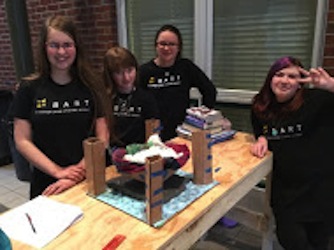
- Photo and Caption 2Design for the proposed Greylock Glen Project
-
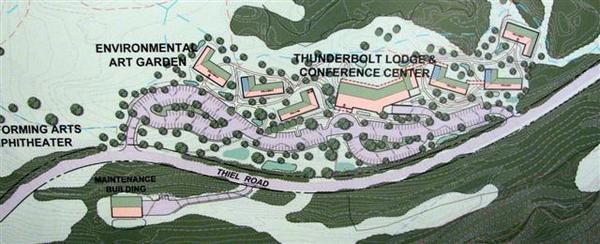
Key Questions- Key QuestionsHow does the design process benefit a community?
What does it take to be an effective problem solver?
What does successful collaboration look like?
Why is good communication essential to solving a problem and then sharing the solution with the broader public? - Connections: How or why was this topic identified? Why is it meaningful?The 21st Century workplace depends upon a workforce that can think creatively and analytically, work collaboratively, and be proficient in using digital technologies as part of the design and problem solving process. This course is designed to build these skill sets. Students will be asked to apply both theoretical and practical knowledge, work in teams and use digital tools—hardware and software— to solve problems that are relevant to them and the community. As scientists, engineers, and designers, students will be asked to learn to adjust the way they think and learn, and to recognize that perceived failures can become a new understanding—to become “turn it around thinkers.” With this range of skills students will have the foundation needed to find success in college, and in the workplace.
- Background Research: What resources were used to find background information for this project?Research for this class centered on constructionist theory, and the practical application of these theories in the classroom. Specifically we applied ideas outlined in Digital Fabrication and ‘Making’ in Education: The Democratization of Invention, 2013, Paulo Blikstein; Constructionism, Learning by Design, and Project Based Learning; 2013, Seungyeon Han and Kakali Bhattacharya; The Philosophy of Educational Makerspaces; 2014, R. Steven Kurti; Searching for Innovation through Digital Fabrication, 2007, Timothy L. Hemsath; Understanding by Design & Defined Stem; 2013, McTighe and Reese; model curriculum: Digital Fabrication, Robbinsville Public School, 2012
-
Web Link: Digital Fabrication and ’Making’ in Education: The Democratization of Invention, Blikstein, P; 2013 View/Download File: Engineering Design Challenges in High School - Outcomes: What was the outcome? How was it shared or applied in the community?Students, as members of a team, will demonstrate through a capstone project their ability to apply the engineering/design process to develop a design solution to an identified problem, and by using the digital tools found in the school’s digital fabrication lab. Working with community partners—town administrators and engineer mentors—students will create final presentations that will be submitted to Adams Town Planners at the conclusion of the course.
- Family: Any opportunities to involve parent/guardians and other family members in this project?Family members working in engineering, design, construction, and local industry will be engaged as guest speakers and mentors to illustrate to students the ways in which the processes and tools used in this class are part of business and industry standards.
Units / Activities - Introduction to the essential question:
-How does the design process benefit a community?
What does it take to be an effective problem solver?
What does collaboration look like?
6 hoursIntroduction to the Essential Question: What is the design process and how is it used in our communities and throughout the world?
-Collaboration, communication: Lesson- Build an Object
-Collaboration, Communication: Marshmallow Challenge
The activities that will be planned for this unit focus on the development of the 21st Century skills that are critical for success in this class. They focus on team building, communication,and persistence. -
View/Download File: Build an Object Lesson Plan View/Download File: /project490_3789/Marshmallow Challenge .pdf - Working in the Digital Fabrication Lab: What are the tools and how do we safely use them?
3 hours
Introduction/overview of the equipment found in the fabrication lab. Discussion of safety in the lab; activities that support appropriate use of equipment.
Safety and proper use test must be passed before students can work in digital fabrication lab.
Presentations by town planners and local historians will provide overview of the final project -
Web Link: Safety in School Makerspaces - Make: - Introduction to Greylock Glen Project
3 hours
History of the Greylock Glen and its importance as an environmental, economic and cultural resource.Presentations will be made to students by town historians, town planners, and landscape architects involved in the project
-
Web Link: Mt. Greylock Ski Area, Massachusetts - New England Web Link: Greylock Glen View/Download File: /project490_3789/greylock-glen-map-2013.pdf View/Download File: /project490_3789/Greylock Glen HISTORY lesson plan.pdf Web Link: Green Living Guidelines Reviewed for Greylock Glen / iBerkshires.com - The Berkshires online guide to events, news and Berkshire County community information. - Introduction to the Design Process: What are the steps of the design loop and how do we apply them to solve a design problem?
30 hoursDesign Challenges: Applying the engineering design process
Lessons:
Screaming Egg challenge (traditional materials) 10 hours
Bridge Building Project (traditional materials) 10 hours
Rube Goldberg-Blueprint Design Challenge (traditional and digital materials) 15 hours
Each of the design challenges are planned for 10-15 hours and are designed to build student competency in the application of the design process to solve a problem. Projects will include both traditional materials and design tools, as well as digital drawing and design software. -
View/Download File: /project490_3789/Screaming egg project.docx View/Download File: /project490_3789/Rube Goldberg Design Lesson Plan.xlsx View/Download File: /project490_3789/Design, Discover, Build Project Rubric.docx View/Download File: /project490_3789/Simple Machines worksheet.docx View/Download File: /project490_3789/Bridge Building Project.docx - 1- Student as Customer Project
9 hours
2- Automaton Design Project
9 hours 1-The customer is an integral part of any design process. The partnership between you and your client is how you determine the end goal of your project. The customer has a set of wants and needs for their project and it is your job to ascertain and mimic these to the best of your ability. The client may have unexpressed expectations or assumptions and a good designer will be able to draw these out through interviews and meetings. This lesson puts the student into the shoes of the client so that they can better understand the restrictions associated with trying to relay a need to a designer.
2-In small groups students will design and build automata (mechanical devices). They will develop a design based on the requirements of their client (a BART teacher or staff member) that includes the appearance and desired movements for the final product that were specified by their client. Students will utilize a combination of 3D printing, and mechanical and electronic components to develop their final product.These projects are designed to simulate the real-life constraints faced by a designer-engineer when developing a product for a customer. -
View/Download File: /project490_3789/Automaton Lesson Plan.xlsx View/Download File: Students as Customers Lesson Plan View/Download File: Students as Customer Reflection - Greylock Glen Project: Into the Community: Placed-based, real-world problem solving
50 hoursThe Greylock Glen Project is a collaborative endeavor between BART Students, the Town of Adams, and mentor engineers from General Dynamics in Pittsfield. Students will begin the year meeting monthly with town planners and landscape architects who have been working on plans to develop the Glen. Students will learn about the history of the project, and gain an understanding of the issues—environmental, economic and cultural—that have informed the planning process. During the final 20 weeks of the school year students will work in teams of 4-6 on one of the following problems identified by the town planners: an interpretive trail system that integrates new technologies, e.g. geo-caching, interactive didactic labels; design for environmentally sensitive eco-shelters; design for day- use recreational facilities; design for a vendor area for an outdoor outfitter to be located in Educational Center; a design for a living roof environment on the educational center. Teams will choose one of these projects, and work with an engineer mentor throughout the engineering design cycle to develop a final proposal and design prototype. Teams will check in with their mentor from General Dynamics and with town planners on a bi-weekly basis to receive ongoing feedback on their work. All teams will develop a model/prototype and a presentation of their design solution and present for consideration by the Adams town planners. Students will use the knowledge and skills developed over the first 20 weeks of the school year to work collaboratively to create a design solution that includes a prototype created in the digital fabrication lab. Teams will prepare a final presentation of their design concept and solution as part of a presentation to Adams town planners.
-
View/Download File: /project490_3789/Greylock Glen Unit Plan.xlsx
Instructional Techniques - Project-based, hands-onStudents will solve “real world” design and engineering problems through a project based, hands-on process of experimentation, tinkering and retooling. The learning space will be set-up to optimize opportunities to build representations of their learning. Working in a digital makerspace students will begin the year working on specific design challenges to develop the skills needed to operate the hardware and software to be used throughout the school year. With each assignment students will work with greater levels of autonomy and independence. In the final fifteen weeks of the years student teams will use the skill sets developed during the first half of the school year to work jointly with community partners to work on resource issues concerning the development and use of the Greylock Glen in Adams.
- Student-DirectedThe instructional approach for this course is based on the research regarding the effectiveness of makerspaces in advancing student engagement in learning. Teachers will act as guides, not experts, providing students with the freedom to question, analyze and develop their own solution to a problem. Though there is a required expertise in operating these technologies, which will be addressed in the first units of this course, the majority of learning by students will be “real” problem solving guided by their own interests and based on the understanding that often times the most important learning happens by accident.
- Team TeachingThis is a multi-disciplinary class which will involve three different instructors from the disciplines of physics, digital media/visual arts, and technology engineering. The first units will be taught individually based on the subject area, e.g. safety and use of digital fabrication tools will be taught by the technology and digital media instructors. Introductory design challenges will also be taught by individual teachers. Full implementation of the team teaching model will occur during the last half of the year. As student teams work with there community partners on their design problem they will be directed toward specific teachers based on the phase of the problem solving process in which they are engaged. An example of this approach would include a student working on a problem that requires a calculation for the velocity of an object—the student would collaborate with the physics instructor as a resource at this point of the project, while at a latter stage, they may work with the digital arts instructor to develop 2-D renderings of a design plan.
Assessment Techniques- RubricsProject rubrics will assess content understanding, skill proficiency specific to the tools and materials used in the digital fabrication lab, and the 21st century skills critical for success in this class and which include communication, problem solving, collaboration and persistence.
- Self and Team AssessmentsStudents will assess themselves and the members of their team on how they evaluate their performance on each step of the design/problem solving process, and in the following areas: communication, problem solving, collaboration and persistence.
- Capstone Project/final presentationStudents, as members of a team, will demonstrate through a capstone project their ability to apply the engineering/design process to develop a design solution to an identified problem, using the digital tools found in the school’s digital fabrication lab. Working with community partners—town administrators and engineer mentors—students will create final presentations that will be shared in a culminating “conference” at the conclusion of the school year. A capstone project rubric will assess the successful completion of each of these tasks/activities.
- Formative AssessmentAll students will be required to successfully complete a test that is based on proper use and safety procedures in the digital fabrication lab.
- Reflective writing/ongoing project assessmentsStudents will be asked to write reflectively weekly on one or more of the following topics:project oversight - how they are doing keeping track of remaining priorities; deadlines and meetings with relevant people; finishing a project/progress compared to timetable; reflecting on a project for the future; priorities for the week; goal completion.
Tags = engineering | art | technology | Subject = ELA, Mathematics, Science, Arts, Technology | Grade Level = HS | Time Period = School Year | Program/Funding = | 189 |
Direct website link to this project: http://ContextualLearningPortal.org/contextual.asp?projectnumber=490.3789
|