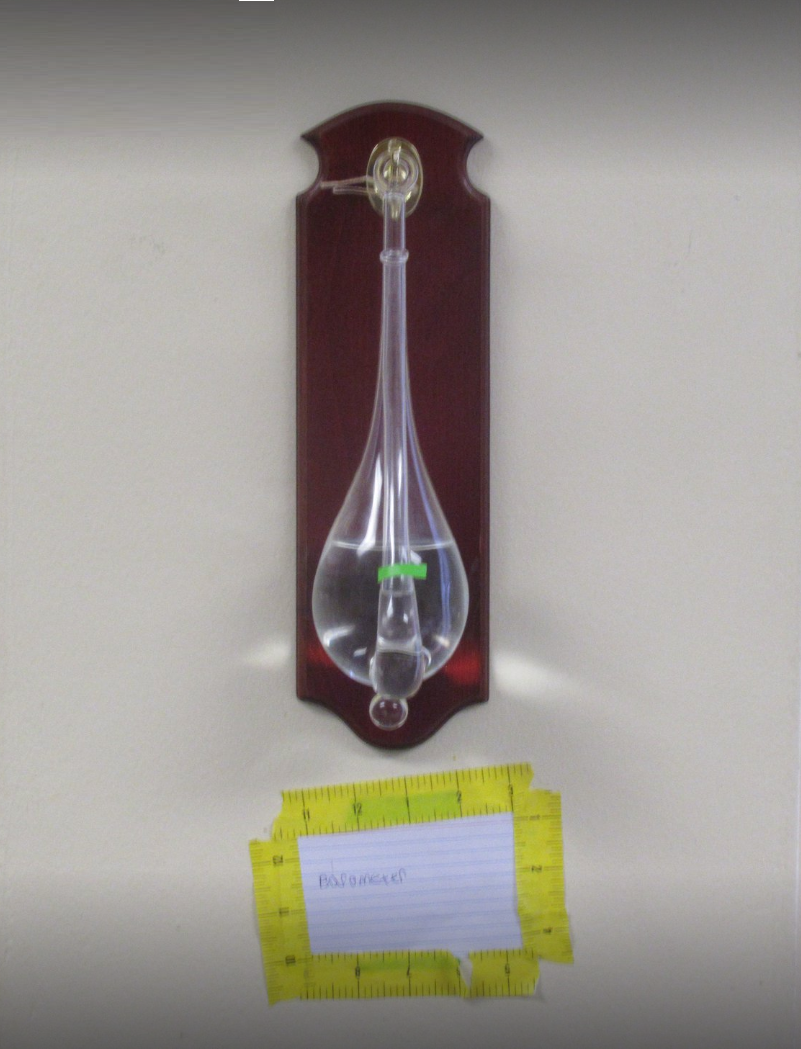Have you ever seen a Rube Goldberg machine? Or a complex chain of dominoes? A simple event sets off another event and then another event and another and on and on. Each event is simple and easy to understand, but the complete chain of events is complex and amazing.
Weather patterns can be like that. Picture a typical storm. The storm forms and moves because of a series of events.
1. Somewhere, in a warm climate, the sun warms the air over the ocean or land. Because of the tilt of the earth, or mountains and valleys in the land, or warm water temperatures in parts of the ocean, or cloud cover. one place might get warmer than other nearby places.
2. Where the sun has warmed the air, the warm air rises up into the atmosphere.
3. Somewhere else, in comparison, the air is colder. Cold air sinks down toward the earth.
4. When warm air rises, the area has low air pressure.
5. When cold air sinks, the area has high air pressure.
6. Air tends to move from areas of high pressure to areas of low pressure., forming wind currents.
7. But instead of wind just gently flowing into the low pressure zone, a spiral of wind starts to form. Why? The spin of the earth and the global wind patterns create a spiral effect..... the spinning clouds of air and moisture that make up rainstorms and snowstorms.
8. Now the spinning spiral of air and moisture may begin to move. Along the Atlantic coast of North America, storms tend to form in the south and travel northeast along the Atlantic coast; from the Caribbean, along the East Coast, travelling north toward New England and Maritime Canada.
9. As the storm moves, it may change, from a rainstorm to a snowstorm, or from a snowstorm to a rainstorm; it may intensify into a tropical storm or hurricane, or it may lose strength and become a weaker storm.